So what will I do to fix my laptop?
I uninstalled the video editting shit that caused my laptop to crash. I used disk cleanup in safe mode since it is freezing if I use it on regular mode. Removed system memory junk files in regedit. Tried system restore.
I did all that but still no fix. Instead, When I open a program, my computer freezes and shit. When I am afk, the screen becomes like this
http://imgur.com/a/AYMjd
And I always get blue screen whatever I do (playing samp, watching movies, listening to music, surfing the net, opening windows defender.)
Wish I can play samp on safe mode thou.
To all computer geeks here
- Black Mamba
- Rocky

- Posts: 283
- Joined: Tue Feb 23, 2016 10:12 pm
- Location: Grove Street, Ganton, Los Santos
- LVCNR IGN: Ays_Kyub
- Contact:
Re: To all computer geeks here
By the pictures i would say get a new GPU. And for laptops Changing a GPU aint easy either take it to service or a new laptop.
“Wise men listen and laugh, while fools talk.” – 50 Cent

Why be the best at something when you can be a god at it?
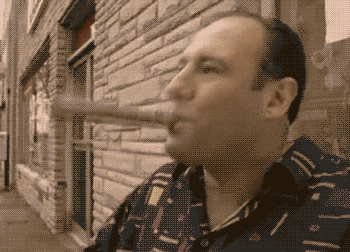
Wanelly 2k17

Why be the best at something when you can be a god at it?
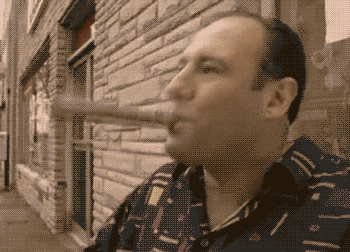
Wanelly 2k17
- EsperZ
- Head Admin

- Posts: 562
- Joined: Sat Dec 26, 2015 9:25 pm
- Location: Lebanon
- LVCNR IGN: EsperZ
- Contact:
Re: To all computer geeks here
Delicious pizza 
If you wanna play SAMP on safe mode, all you have to do is activate the sound in the safe mode, search it on google.
Here's a tutorial:
https://www.youtube.com/watch?v=tYPrLcVAeNA

If you wanna play SAMP on safe mode, all you have to do is activate the sound in the safe mode, search it on google.
Here's a tutorial:
https://www.youtube.com/watch?v=tYPrLcVAeNA
- Legend
- Mobster

- Posts: 2
- Joined: Fri Dec 30, 2016 10:26 pm
- Location: Lebanon
- LVCNR IGN: L[E]GE[N]D
- Contact:
Re: To all computer geeks here
Activate the sound in safe mode, But what i suggest you is to format your computer xD
- DarkSpace
- Street Thug

- Posts: 74
- Joined: Mon Nov 07, 2016 2:18 am
- Location: Abbey Road Studios
- LVCNR IGN: Dark$pace
Re: To all computer geeks here
Well, I don't know how your computer is, but you can try reinstalling the O.S. (Operative System).
Take a backup of all your personal data, programs, folders, etc... and reinstall the O.S. to the laptop.
After you can restore your data.
This is not a method, it's just a suggestion.
I am not liable for anything.
Maybe you could have a virus, or an hardware or software problem, I don't know.
Reinstalling the S.O. on your laptop will result in having a clean version of it (without junk or other unwanted programs).
First of all make a complete Anti-Virus scan of your device (if you can open the program) possibly avoiding Windows Defender.
Important Note: I repeat, Those are not specific methods, they're just a suggestion. I am not liable for anything.
I hope you will find a solution (search also on Google)
P.S.:If the computer works normally in safe mode, usually there's some unwanted software.
Take a backup of all your personal data, programs, folders, etc... and reinstall the O.S. to the laptop.
After you can restore your data.
This is not a method, it's just a suggestion.
I am not liable for anything.
Maybe you could have a virus, or an hardware or software problem, I don't know.
Reinstalling the S.O. on your laptop will result in having a clean version of it (without junk or other unwanted programs).
First of all make a complete Anti-Virus scan of your device (if you can open the program) possibly avoiding Windows Defender.
Important Note: I repeat, Those are not specific methods, they're just a suggestion. I am not liable for anything.
I hope you will find a solution (search also on Google)

P.S.:If the computer works normally in safe mode, usually there's some unwanted software.
- Black Mamba
- Rocky

- Posts: 283
- Joined: Tue Feb 23, 2016 10:12 pm
- Location: Grove Street, Ganton, Los Santos
- LVCNR IGN: Ays_Kyub
- Contact:
Re: To all computer geeks here
Yeah it is working on safe mode. So I asked you guys. Cause if my laptop is broken, it should not work on safe mode too ryt?
I can't check my hardware ryt now cause I am toooooo lazy to open my laptop. XD
Foreal? There is a pizza in my album? Lol
I can't check my hardware ryt now cause I am toooooo lazy to open my laptop. XD
EsperZ wrote:Delicious pizza
Foreal? There is a pizza in my album? Lol
- Black Mamba
- Rocky

- Posts: 283
- Joined: Tue Feb 23, 2016 10:12 pm
- Location: Grove Street, Ganton, Los Santos
- LVCNR IGN: Ays_Kyub
- Contact:
Re: To all computer geeks here
DarkSpace wrote:First of all make a complete Anti-Virus scan of your device (if you can open the program) possibly avoiding Windows Defender.
Why not Defender?
- DarkSpace
- Street Thug

- Posts: 74
- Joined: Mon Nov 07, 2016 2:18 am
- Location: Abbey Road Studios
- LVCNR IGN: Dark$pace
Re: To all computer geeks here
Black Mamba wrote:Foreal? There is a pizza in my album? Lol
Lol
Black Mamba wrote:Why not Defender?
Well it don't have a very good reputation in detecting virus, scan first with Defender (If you can open it) and after with another antivirus.
Black Mamba wrote:Yeah it is working on safe mode. So I asked you guys. Cause if my laptop is broken, it should not work on safe mode too ryt?
If it works well in safe mode, usually means that there are some installed softwares that makes the laptop crash. In fact, running into Safe mode is the same as running a clean Windows without any other programs. Apart from virus and crashing programs, also the drivers can cause problems at a computer (for example if you notice that when your screen crash the rest of the computer works, like the caps-lock led, it could be a problem of your graphics card or the driver of it). <- Suggestion, as always

I've found this on the internet for hardware testing, I haven't read that much, but you can try to search here.
http://www.computerhope.com/issues/ch001088.htm
If I will have some time, I will search for your issue

P.S.: Next time you have a blue screen, take note of the error diplayed

Return to “Off-Topic General Discussion”
Who is online
Users browsing this forum: No registered users and 7 guests





